My Warzone FOV Guide: Boost Your Gameplay with Laughs
Master Call of Duty: Warzone FOV settings for unbeatable gameplay, enhancing visibility and performance with expert tips for all rigs and modes.
As a die-hard Call of Duty: Warzone player who's been dropped into Urzikstan more times than I've had hot dinners, I can tell you that Field of View (FOV) settings are the unsung heroes of this game. Seriously, I once had my FOV so low that I couldn't even see my own weapon recoil – talk about embarrassing! 😂 It's like trying to navigate a battlefield while wearing blinkers, and in 2025, with all the updates, optimizing FOV is still crucial for not getting outplayed by those sneaky campers. Whether you're battling it out in Resurgence or cruising for a win, a few tweaks can turn you from cannon fodder into a champion. Let me walk you through my hilarious mishaps and pro tips to dominate the competition.
First things first, accessing the FOV settings is easier than dodging a sniper shot – well, almost. You can change them anytime, even mid-match when you're panicking about that last circle. 😅 Just head to the Pause Menu, select Settings, then click on the Graphics tab. From there, navigate to the View tab, and voila! The FOV settings are right at the top, waiting for your magic touch. It's so simple I almost missed it the first time, leading to some epic face-palm moments.
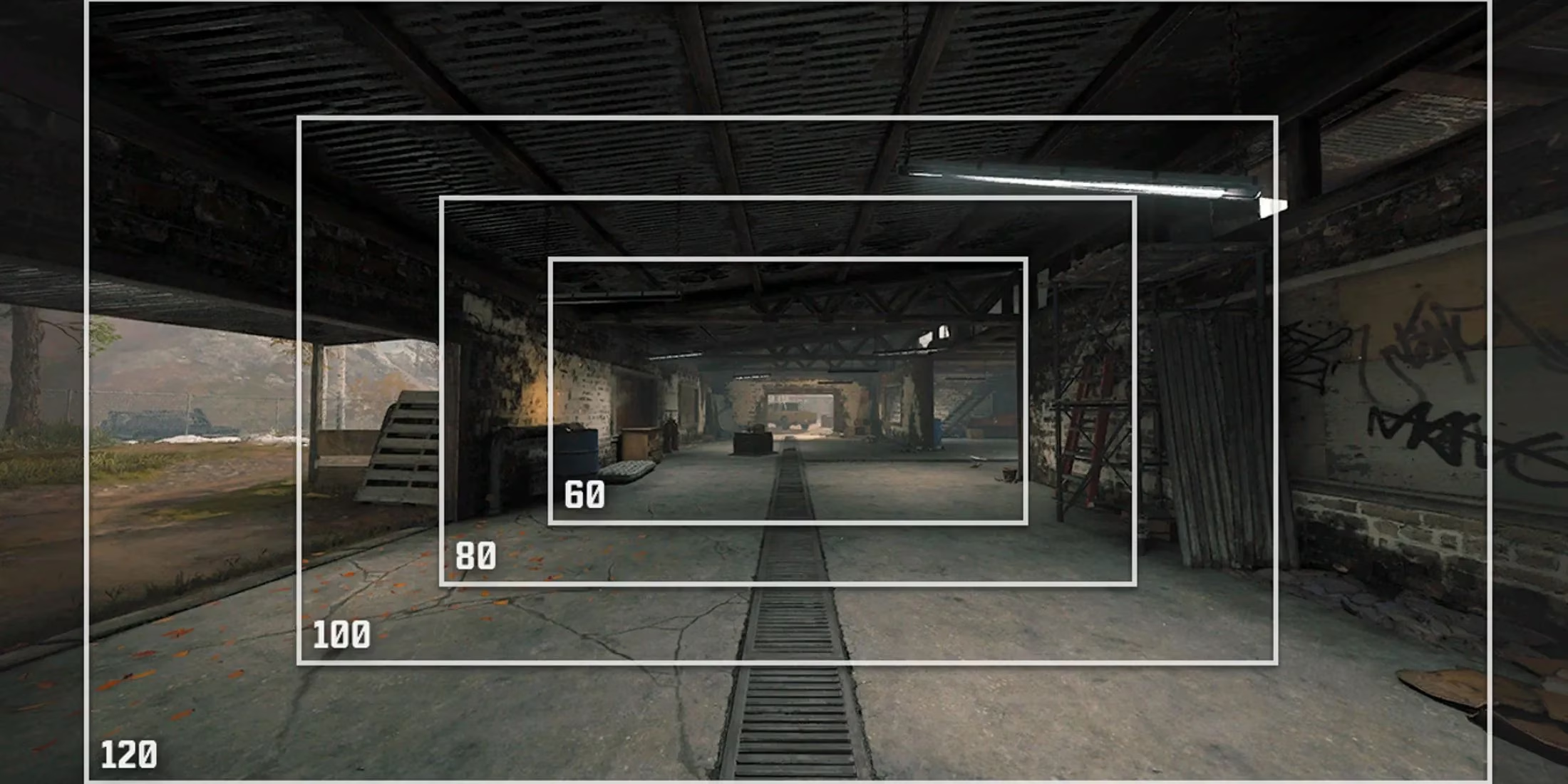
Now, choosing the right FOV value is where the fun begins, and it's all about personal preference – kind of like picking your favorite pizza topping. People also ask: 'What's the absolute best FOV for Warzone to avoid getting wrecked?' Well, my friends, it's not a one-size-fits-all deal. If you're like me and your PC or console is chugging along like an old lawnmower, setting FOV between 80 and 90 can boost your frame rate. It won't magically make you a pro, but it'll reduce those annoying stutters that make you yell at your screen. 🎮 On the flip side, if you've got a beefy rig and want to spot enemies from miles away (like that sniper hiding behind a rock in Urzikstan), crank it up to 110 or 120. High FOV gives you peripheral vision superpowers, and in my experience, it barely affects performance – so why not go wide and wild? For those diving into third-person modes, like when you're driving around Rebirth Island, set that 3rd Person FOV to around 90 for max visibility, or dial it down to 60-70 if your system needs a breather.
Next up, let's talk about aiming down sights (ADS) FOV, which is crucial for smooth transitions. People also wonder: 'Should I use Affected or Independent for ADS?' I tested both, and Affected is the clear winner – it keeps things consistent with your main FOV, so you're not suddenly zoomed in like you're peeking through a keyhole. 😂 It makes aiming feel seamless, almost like buttering toast, and reduces those jarring moments where you lose track of targets.

Weapon Field of View is another sneaky setting that can improve your aim without much fuss. At first glance, it seems minor – just adjusting how big your gun looks – but trust me, it's a game-changer. Setting it to Wide makes your weapon appear smaller, cutting down visual recoil so you can actually see what you're shooting at. I used to have it on default, and my aim was so off I might as well have been firing blindfolded. 🤦♂️ With Wide, it's like having laser focus, even in chaotic firefights.

And let's not forget Vehicle Field of View, especially if you love cruising around in a jeep or tank. People also ask: 'What FOV setting gives the best view while driving?' Again, Wide is your best bet here. It expands your view, making it easier to spot enemies or obstacles without feeling cramped. In 2025, with maps getting more detailed, this has saved me countless times from crashing into walls or missing easy kills. 🚗 Just imagine the glory of a smooth drive to victory!

To sum it all up, optimizing FOV in Warzone isn't just about technical tweaks – it's about having more fun and fewer rage quits. Start with these settings, experiment based on your playstyle, and remember: even a small change can lead to big wins. 😄 Now, for all those burning questions that pop up mid-match, here's a quick FAQ to save your sanity.
Frequently Asked Questions
- What FOV setting is best for improving frame rate?
Stick to 80-90 FOV if your system struggles; it minimizes performance hits without sacrificing too much visibility. I've found it keeps things smooth even on older hardware.
- Does high FOV affect aiming accuracy?
Not really! With Wide weapon FOV, it actually improves aim by reducing visual recoil – a win-win for sharpshooters.
- Should I adjust FOV differently for third-person modes?
Yes, set 3rd Person FOV to 90 for better awareness or 60-70 for performance boosts, especially in vehicle-heavy battles.
- Is Affected or Independent better for ADS FOV?
Go with Affected every time; it creates a seamless transition and keeps you in the fight. Independent can feel jarring and disorienting.
- How often should I tweak my FOV settings?
Experiment whenever you feel off – maybe after an update or if you're switching maps. In 2025, it's still worth a quick check to stay competitive.